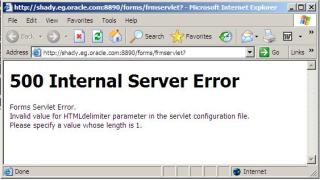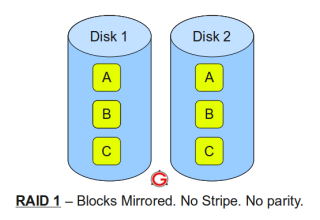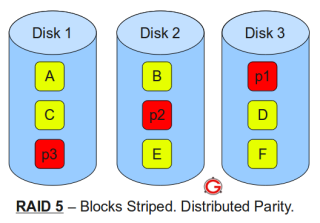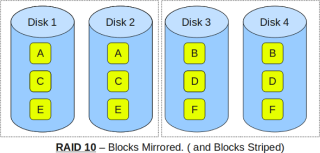Templates:
Templates are named groups of attributes that can be applied to the files within a disk group
Examples :
-- Create a new template.
ALTER DISKGROUP disk_group_1 ADD TEMPLATE my_template ATTRIBUTES (MIRROR FINE);
-- Modify template.
ALTER DISKGROUP disk_group_1 ALTER TEMPLATE my_template ATTRIBUTES (COARSE);
-- Drop template.
ALTER DISKGROUP disk_group_1 DROP TEMPLATE my_template;
Available attributes include:
- UNPROTECTED – No mirroring or striping regardless of the redundancy setting.
- MIRROR – Two-way mirroring for normal redundancy and three-way mirroring for high redundancy. This attribute cannot be set for external redundancy.
- COARSE – Specifies lower granuality for striping. This attribute cannot be set for external redundancy.
- FINE – Specifies higher granularity for striping. This attribute cannot be set for external redundancy.
Directories
A directory heirarchy can be defined using the ALTER DISKGROUP statement to support ASM file aliasing
Examples :
-- Create a directory.
ALTER DISKGROUP disk_group_1 ADD DIRECTORY '+disk_group_1/my_dir';
-- Rename a directory.
ALTER DISKGROUP disk_group_1 RENAME DIRECTORY '+disk_group_1/my_dir' TO '+disk_group_1/my_dir_2';
-- Delete a directory and all its contents.
ALTER DISKGROUP disk_group_1 DROP DIRECTORY '+disk_group_1/my_dir_2' FORCE;
Aliases
Aliases allow you to reference ASM files using user-friendly names
-- Create an alias using the fully qualified filename.
ALTER DISKGROUP disk_group_1 ADD ALIAS '+disk_group_1/my_dir/my_file.dbf'
FOR '+disk_group_1/mydb/datafile/my_ts.342.3';
-- Create an alias using the numeric form filename.
ALTER DISKGROUP disk_group_1 ADD ALIAS '+disk_group_1/my_dir/my_file.dbf'
FOR '+disk_group_1.342.3';
-- Rename an alias.
ALTER DISKGROUP disk_group_1 RENAME ALIAS '+disk_group_1/my_dir/my_file.dbf'
TO '+disk_group_1/my_dir/my_file2.dbf';
-- Delete an alias.
ALTER DISKGROUP disk_group_1 DELETE ALIAS
Files
Files are not deleted automatically if they are created using aliases, as they are not Oracle Managed Files (OMF), or if a recovery is done to a point-in-time before the file was created. For these circumstances it is necessary to manually delete the files, as shown below.
-- Drop file using an alias.
ALTER DISKGROUP disk_group_1 DROP FILE '+disk_group_1/my_dir/my_file.dbf';
-- Drop file using a numeric form filename.
ALTER DISKGROUP disk_group_1 DROP FILE '+disk_group_1.342.3';
-- Drop file using a fully qualified filename.
ALTER DISKGROUP disk_group_1 DROP FILE '+disk_group_1/mydb/datafile/my_ts.342.3';
ASM Views:
Migrating to ASM Using RMAN:
- Disable change tracking (only available in Enterprise Edition) if it is currently being used.
SQL> ALTER DATABASE DISABLE BLOCK CHANGE TRACKING;
- Shutdown the database.
SQL> SHUTDOWN IMMEDIATE
- Modify the parameter file of the target database as follows:
Set theDB_CREATE_FILE_DESTandDB_CREATE_ONLINE_LOG_DEST_nparameters to the relevant ASM disk groups.
Remove theCONTROL_FILESparameter from the spfile so the control files will be moved to theDB_CREATE_*destination and the spfile gets updated automatically. If you are using a pfile theCONTROL_FILESparameter must be set to the appropriate ASM files or aliases.
- Modify the parameter file of the target database as follows:
- Start the database in nomount mode.
RMAN> STARTUP NOMOUNT
- Restore the controlfile into the new location from the old location.
RMAN> RESTORE CONTROLFILE FROM ‘old_control_file_name’;
- Mount the database.
- Copy the database into the ASM disk group.
RMAN> BACKUP AS COPY DATABASE FORMAT '+disk_group';
- Switch all datafile to the new ASM location.
RMAN> SWITCH DATABASE TO COPY;
- Open the database.
RMAN> ALTER DATABASE OPEN;
- Create new redo logs in ASM and delete the old ones.
- Enable change tracking if it was being used.
SQL> ALTER DATABASE ENABLE BLOCK CHANGE TRACKING;