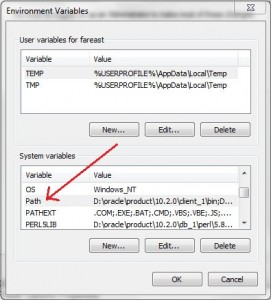Report of database schema for database with db_unique_name ORCL
List of Permanent Datafiles
===========================
File Size(MB) Tablespace RB segs Datafile Name
—- ——– ——————– ——- ————————
1 750 SYSTEM *** /u01/app/oracle/oradata/ORCL/system01.dbf
2 1150 SYSAUX *** /u01/app/oracle/oradata/ORCL/sysaux01.dbf
3 444 UNDOTBS1 *** /u01/app/oracle/oradata/ORCL/undotbs01.dbf
4 120 USERS *** /u01/app/oracle/oradata/ORCL/users01.dbf
5 345 EXAMPLE *** /u01/app/oracle/oradata/ORCL/example01.dbf
8 3277 SOE *** /u01/app/oracle/product/11.2.0.2/db_1/dbs/soe.dbf
List of Temporary Files
=======================
File Size(MB) Tablespace Maxsize(MB) Tempfile Name
—- ——– ——————– ———– ——————–
1 370 TEMP 32767 /u01/app/oracle/oradata/ORCL/temp01.dbf
RMAN>
Copy the file(s) to the new location.
RMAN> COPY DATAFILE 8 TO '/u01/app/oracle/oradata/ORCL/soe.dbf';
Turn the tablespace to offline. We could have turned the tablespace offline before the copy, removing the need for a recovery, but the tablespace would have been offline longer using that method.
RMAN> SQL 'ALTER TABLESPACE osama OFFLINE';
Switch to the new datafile copy(s) and recover the tablespace.
RMAN> SWITCH DATAFILE 8 TO COPY;
RMAN> RECOVER TABLESPACE osama;
Remove the old datafile(s).
Done .
Osama Mustafa